Subtly changing my profile picture until anyone notices
I have had the same profile picture forever on Discord - I think I’ve had the same one for 5 years at least.
The picture is the cropped face of some poor stock photo model posed as a stereotypical French man, with baret, baguette and all.

My Discord avatar for the last 5 years or so. Even though he is handsome, this picture is not of me.
One evening, I decided to perform a little experiment on my friends. How long would it take for them to notice that the brightly coloured red hat worn in my profile picture had changed color? I decided to only change the color subtly to not alert their attention.
I cut the hat out of the picture and placed it in a separate file and used ImageMagick to change the hue 1%.
In particular, I used the -modulate transformation in ImageMagick which allows me to alter the HSL color values of every pixel.
Using ImageMagick, I then composited this on top of the old image.
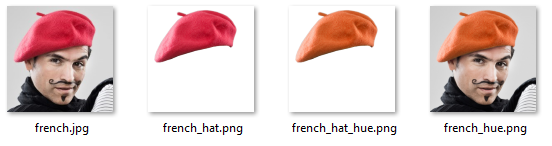
Files used and generated as I subtly altered my Discord profile picture.
I scripted the entire thing in Powershell (I hated it) and the script can be seen below:
|
|
The script runs every time I start my desktop computer where I then manually set the Discord avatar.
I am writing this now, because I have been discovered. After 15 days, someone remarked on my profile picture, asking if I had changed it or they were going colourblind. My friends were a lot more observant than expected - I was expecting to hit yellow before someone noticed. The experiment is concluded with this very Andy Warhol-like montage:
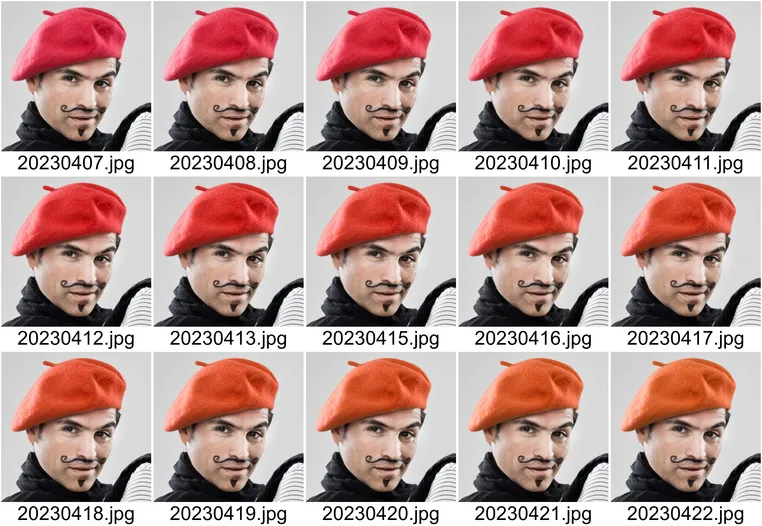
Every rendition of my Discord profile picture the last 15 days before I was discovered.
Published 23. April 2023
Last modified 23. April 2023